Alright, buckle up! We’re diving headfirst into the electrifying world of Customer Relationship Management (CRM) systems. And no, this isn’t your typical snooze-fest about software. This is about why businesses are ditching cookie-cutter CRMs for custom-built ones. Think of it like trading a mass-produced sedan for a Ferrari—tailored, turbocharged, and just plain cool. Let’s break it down, human-to-human style.
CRMs: The VIP Pass to Business Success

So, What’s a CRM Anyway?
Imagine a magical command center where every customer interaction, sales lead, and support ticket gathers to party. That’s a CRM. It’s your backstage pass to:
- Knowing what your customers want (sometimes before they do).
- Automating boring tasks (so your team can focus on the fun stuff).
- Spying on trends (in the least creepy way possible).
- Keeping everyone on the same page (no more “who emailed this customer last?”).
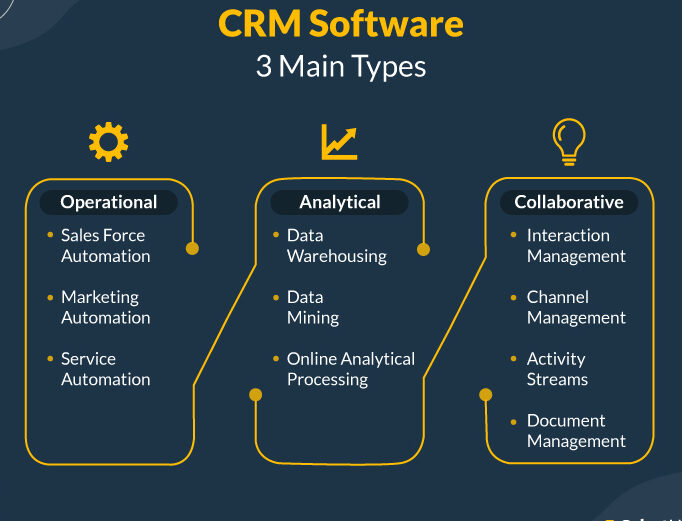
Types of CRMs — Pick Your Poison
You’ve got three main flavors:
- Operational CRMs: Masters of sales, marketing, and customer service automation.
- Analytical CRMs: Sherlock Holmes of data insights.
- Collaborative CRMs: Team players that get everyone working together.
Big names like Salesforce and HubSpot? Sure, they’re fine. But sometimes “fine” just doesn’t cut it, especially when your business dreams are sky-high. Enter custom CRMs—the heroes of this tale.
Why Off-the-Shelf CRMs Aren’t Always the Belle of the Ball
The “One-Size-Fits-All” Myth
Off-the-shelf CRMs are like one-size-fits-all t-shirts. They’re okay for most, but if you’re the kind of business that needs something extra—you’re out of luck. Custom workflows? Super niche reporting? Forget it.
Customization (or Lack Thereof)
Sure, you can tweak a pre-built CRM. But good luck making it truly yours without hemorrhaging money and time. And honestly, wouldn’t you rather invest in something that actually fits?
Growth? What Growth?
When your business scales, the cracks in a generic CRM show. Suddenly, your “solution” feels more like a problem. Scaling pains, inefficiencies, and bottlenecks? Hard pass.
The Cost Elephant in the Room
Subscription fees, hidden charges, “premium” add-ons… you’ll pay through the nose for features you might never use. Custom CRMs? One upfront investment and you’re set.
The Custom CRM: Your Business, Your Rules

It’s Tailored… to YOU
Whether you’re running a vegan bakery or a fintech empire, custom CRMs bend and flex to meet your every whim. From HIPAA compliance for healthcare to property tracking for real estate, these systems are built around you—not the other way around.
Integration Heaven
Custom CRMs are the ultimate social butterflies. They’ll play nice with all your existing tools:
- ERP systems? Check.
- Marketing automation? Double-check.
- Customer support software? Triple-check.
Flexibility That Scales with You
Growing fast? No worries. Need new features? Add them. A custom CRM is like the gift that keeps on giving—forever.
Security on Steroids
Forget generic security protocols. A custom CRM lets you lock things down exactly how you need. Think encryption, access controls, and industry-standard compliance baked right in.
Long-Term ROI
Yes, custom CRMs cost more upfront. But guess what? No subscription fees. No endless upgrade cycles. Just a solution that pays for itself over time.
Building Your Dream CRM
Step 1: Get Real About What You Need
Start by laying it all out:
- What’s working (or not) in your current setup?
- What’s on your wish list?
- Where are the bottlenecks?
Step 2: Find the A-Team
No DIYing this one, folks. Hire developers who “get” your industry and have the chops to deliver.
Step 3: Collaborate Like Crazy
Work with your team to nail down the design, features, and workflows. Don’t settle for good enough—this is your system, your rules.
Step 4: Train Like a Pro
Once your CRM is ready, get your team up to speed. Training sessions, user guides, and ongoing support are non-negotiable.
Step 5: Keep Improving
After launch, keep an eye on what’s working and what isn’t. Tweak, optimize, and stay ahead of the curve.
What’s Next for Custom CRMs?
The future is wild, and custom CRMs are keeping pace. Think:
- AI-Powered Everything: Predictive insights, chatbots, and more.
- Voice-Activated Features: Because typing is so last decade.
- IoT Awesomeness: Real-time data from connected devices.
Final Thoughts
Switching to a custom CRM is like upgrading your life. It’s not just a system; it’s your secret weapon for domination. So, are you ready to trade “good enough” for “game-changing”?
The future is custom, and it’s calling your name.

